To access your work computer from a remote location, you will need to find the remote desktop application by typing in remote, in the windows menu on your home PC:
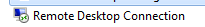
Once open you will be greeted with this: 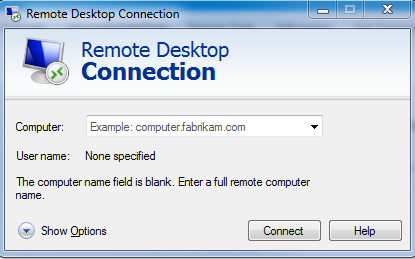
If you click the "show options" arrow it will extend into this: 
From here you will need to type in the computer section the public IP address and port number, which will be supplied by the support team.
And in the Username section you will need to type in your username.

Once done, click save as and save the file to a place that you will remember and name it something convenient.
To activate it, double click the icon and it will load and open this:
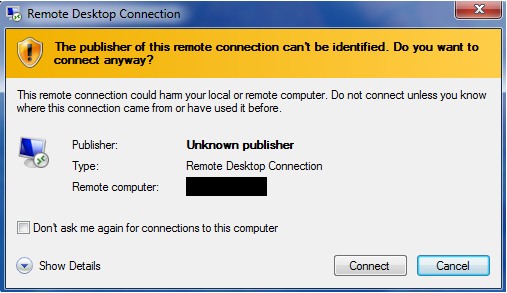
Click "Dont ask me again" and then click connect, and you will be asked for your password: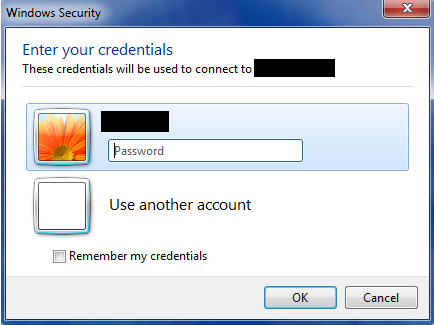
Once your password has been entered you may be greeted with this: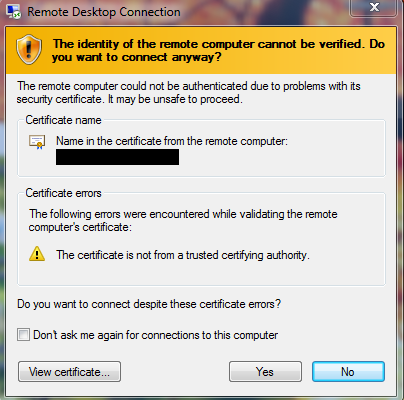
Please click "Don't ask me again" and click Yes.
Once done, you will be connected to your computer.

Comments
0 comments
Please sign in to leave a comment.